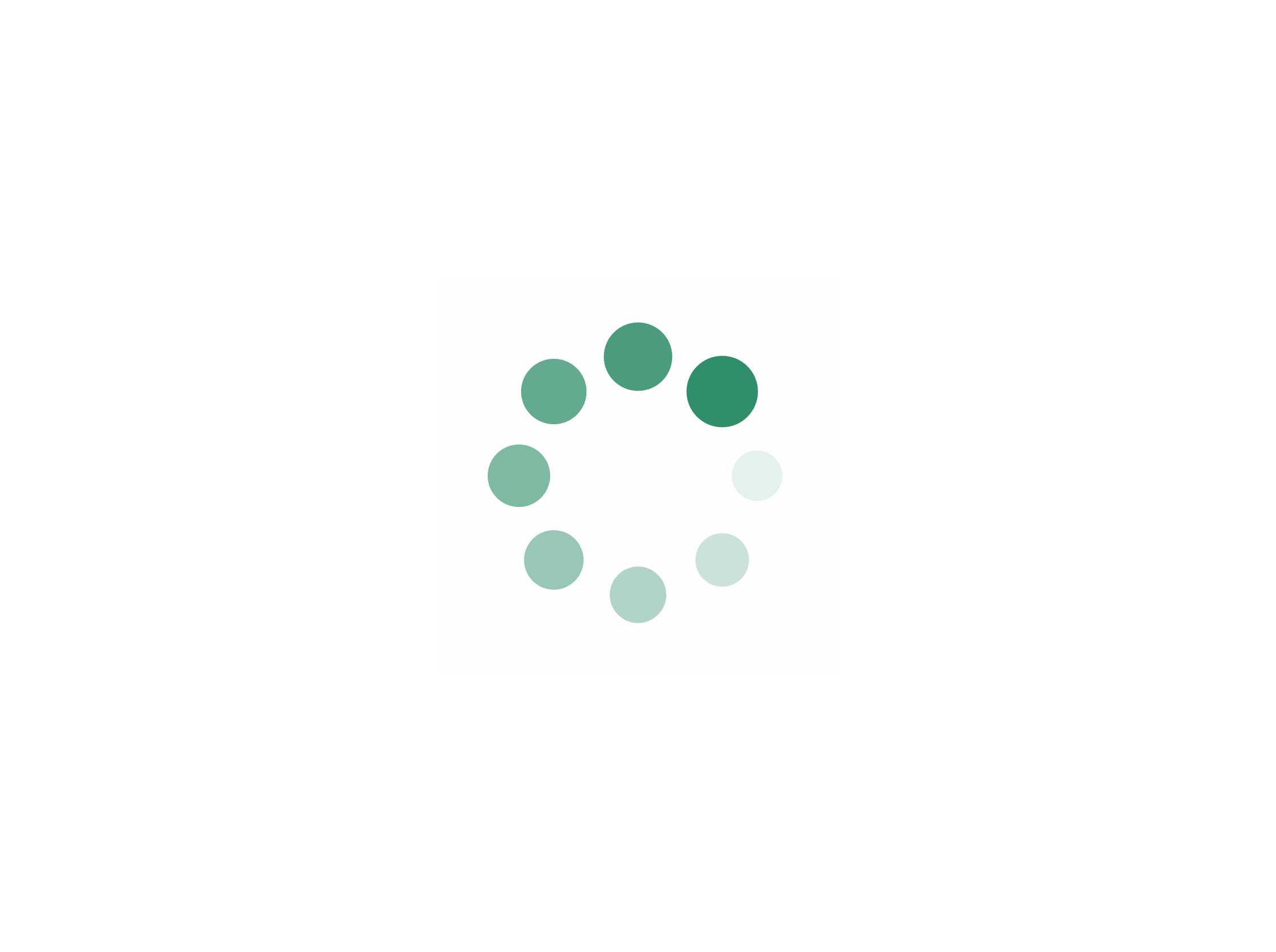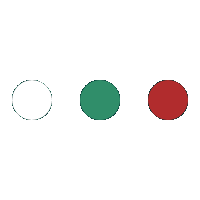
LOADING . . .
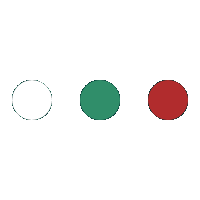

Now you can get a photo with Santa, online from the comfort of your own home. Follow the steps and complete your photo so that you can print it at home, email it to your relatives and loved ones, or upload it to Facebook and Instagram to share with all your friends.

Scroll down for more options and select the background of your choice, then press NEXT.


















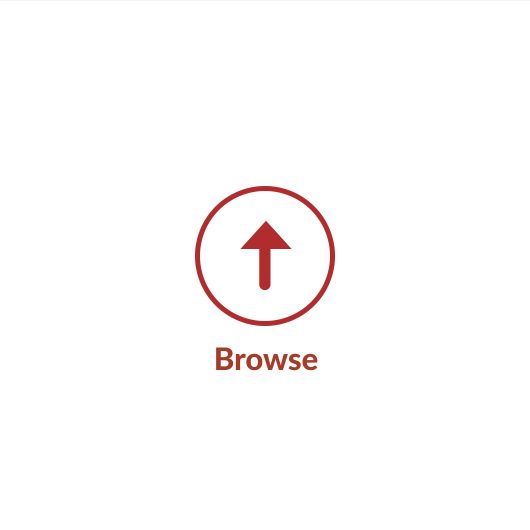
Click on the arrow above to choose a photo from your device.
Add the name and age of anybody in this photo; this will be included on your footnote so that your cherished memories last.
| Name | Age |
| Name | Age |
| Name | Age |
| Name | Age |
You're just about done! Take a moment to make sure everything looks just right; you can go back and re-do previous steps if needed. If everything looks good, you can save your photo or share it with your family and friends.